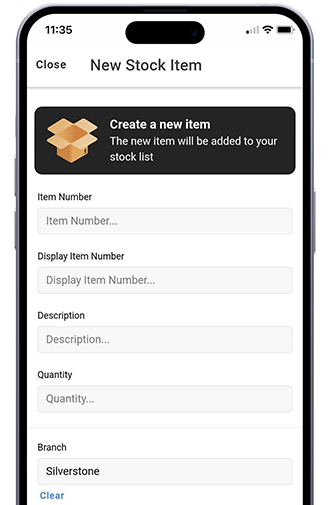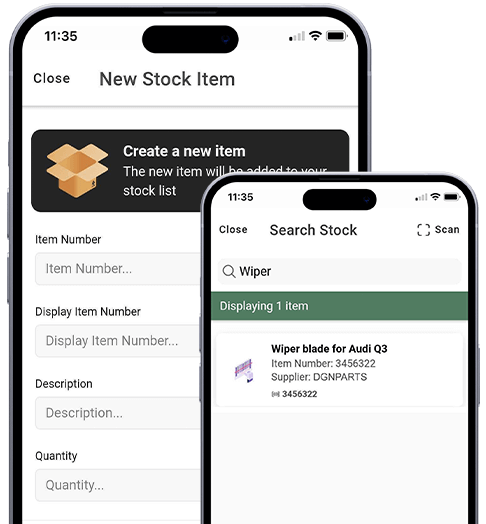A. Dragon2000's Stocklister app can be used on both Apple and Android mobile phones and tablet devices.
The Stocklister app has been designed to allow your parts team to view and create part records, carry out stock checks and receive in parts orders directly from a mobile phone or tablet device.
Check your parts inventory by either searching in the app or scanning the barcode of the part or location using your device's camera, view outstanding orders and receive items into stock by scanning or selecting items from the order, and create new items in the DragonDMS from the Stocklister mobile app, which with real-time information can improve accuracy and productivity to make the whole stock management process easier.
Eliminate the time-consuming method of checking your stock with a pen and paper and manually typing the results into a computer by using the stock checking feature in the Stocklister app.
Use your mobile or tablet device to easily carry out stock checks on your parts inventory, either by searching for an item in the app or by scanning the barcode of the part or the location using your device's camera. Requested stock checks can also be viewed from the app, as well as perpetual stock checks and stock checks by location.
View outstanding orders in the Stocklister app and receive the items into stock either by scanning or selecting them from the order, speeding up the process of receiving goods in.
The DragonDMS will instantly update the new parts added, allowing the item to be immediately sold over the counter or issued to a service within moments of being delivered by a supplier. Dealers with a Dragon2000 dealer website will also see their ecommerce shop automatically updated to reflect the new stock levels, ensuring the availability is always accurate for online customers.
Easily create new items in your DragonDMS parts inventory from your mobile phone or tablet device with the Stocklister app.
Adding new parts to your inventory remotely will allow you to upload stock into the DragonDMS as soon as it arrives on-site, speeding up the time it takes to appear in your dealer management system. Stocklister will also allow you to provide the product description, pricing, quantity and location from the app, so that everything you need will be listed alongside the part in your DMS.
Check, create and receive stock in your parts inventory, with the feature to scan barcodes, all in one app.
A. Dragon2000's Stocklister app can be used on both Apple and Android mobile phones and tablet devices.
A. The stock check can be fully completed from the Stocklister mobile app.
A. Stocklister is fully integrated with the DragonDMS dealer management system so any additions, edits or stock quantity changes will be fed straight into the parts department section of the DragonDMS.
A. You can use the camera on your mobile device to scan parts stock barcodes when carrying out stock checks and receiving items into stock. The location barcode of the items can also be scanned.
A. Your online store will instantly update the stock levels as it is integrated with the DragonDMS dealer management system.
A. Your parts department will no longer need to rely on using a pen and paper and typing data manually into their computer when carrying out stock checks, receiving goods in, and creating new parts stock. Performing all these tasks from a mobile app that is integrated with your dealer management system will save your staff time and reduce the risk of data errors.